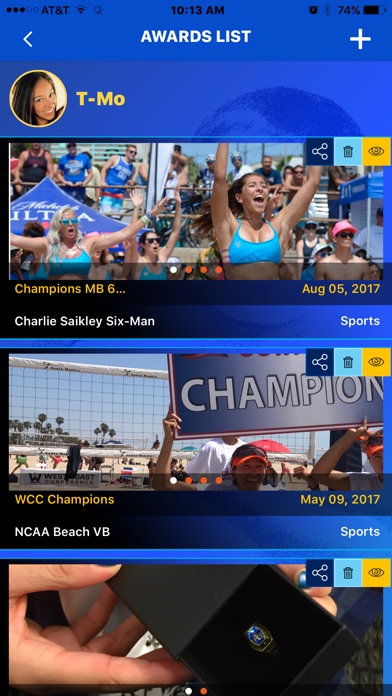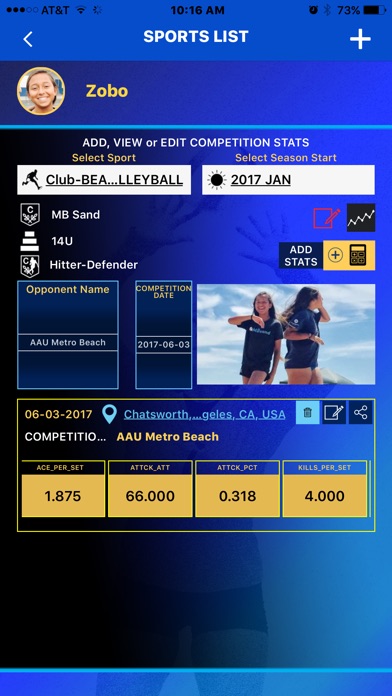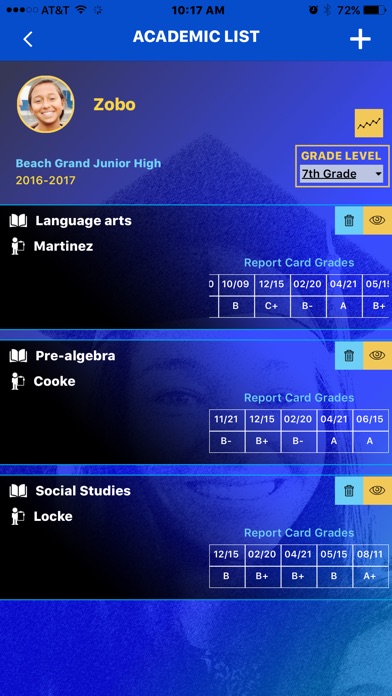TRACK YOUR CHILDS LIFE JOURNEY
The purpose of the KidStats mobile application is to provide a simple but robust tool to track, share (if you so choose) and quickly retrieve reports related to many key aspects of your childs personal and physical growth. This includes the ability to quickly log important moments in your childs life journey (for up to eight family members/loved ones). KidStats database areas include academics, arts, awards, growth, first-time milestones, service, sports and more.
As you keep track of your child’s life journey with KidStats, you will now have at your fingertips all of those precious memories. Each KidStats area enables the capture of what occurred along with dates, locations, photos, comments and other specifics depending upon the KidStats module your using.
ROBUST ACADEMICS & SPORTS MODULES
The KidStats modules for Academics and Sports are multi-level. For Academics, you can enter teacher, subject and your students grade information for each school year. For sports, you can enter school or club/recreation sports for each season including competition results where you can log your athlete’s personal statistics during those events. KidStats includes common sports stats formulas for a variety of sports.
There is a KidStats list screen for all of the KidStats modules where you can see a summary of the information youve logged. For example, on the Academics list screen you can quickly view all report card grades for a grade level. The same holds true on the Sports List screen where you can quickly see all competitions/opponents and the dates of those games/events. If you pick an event, you will see the main photo youve captured from that competition. You will also see a summary of the competition and you can swipe the stats section of the screen to view all the stats you may have logged for the game. You can also open up that competition to view any video you may have shot for that game. You can also edit and correct any input error you may have made entering the game stats. Its also important to note that the KidStats Reports functionality makes it easy to graph a specific sports statistic over time.
KIDSTATS REPORTS - ON SCREEN or VIA EMAILED PDF
The KidStats Reports function is a key component of the app as it can be used to easily call up data from your database to generate a line graph of progress or growth. Examples include using the app to review your child’s height and growth over time as compared to CDC predictive data, view how your child’s school grades have ranged over the school year or multiple school years or, how your sports star has performed in the area of assists over time. Additionally, journal reports can be quickly generated and emailed which capture key elements of your data entries within the app over time. Examples include, a listing of awards won, artworks created, services hours worked, etc.
KIDSTATS GROWTH MINDSET SHARING
After using KidStats to record an important milestone or accomplishment, you may decide to share this achievement with your family and friends on Instagram or Facebook. If so, KidStats will then prepare a simple post using some of the basic information that you previously entered.
KidStats allows you to share in a humble "growth mindset" fashion without bragging. Each time you share on KidStats you have the option of choosing from many possible growth mindset statements to serve as one of the captions of your post. For example, "Its all about the effort."
At KidStats we believe that rather than telling our children how great they are at every turn, we should instead convey to them how their hard work, determination and effort is what will allow them to be successful in life. With KidStats, each time you share with a growth mindSet statement you are not only motivating your own child to continue to strive for success, you are also positively impacting our world one KidStats post at a time.